Samsung subwoofer is a popular choice among music lovers. It is handy, and many people find it easy to handle and navigate the Samsung subwoofer. The blue indicator light of the device helps to determine that the subwoofer is connected properly.
If your Samsung subwoofer’s blue light is on, but there is no sound, today’s blog post will help you to solve this problem. We have listed all the potential causes behind this issue. And also, you will find the best advice to fix the subwoofer quickly.
What does Samsung Subwoofer’s Blue Light Mean?
The blue LED light on your Samsung subwoofer indicates that the subwoofer is completely connected to its audio source, such as your TV.
When you connect the subwoofer to the source, the light starts to blink for a while until the devices are fully connected. After they have connected, there will be solid blue light.
The light can be located on the top or the bottom of your subwoofer according to the specific model.
Although this light is visible, there are some internal and external issues that interrupt the production of sounds.
What Causes ‘Samsung subwoofer blue light on but no sound?’
If your subwoofer does not provide any sound, although the blue light flashes, one of these things can be the cause.
- Incorrect Audio Input – If you have connected the subwoofer to the TV using the wrong output, this fault can happen. You should confirm that the audio signals are manipulated through your subwoofer. In case the audio track has not been transmitted to the device, it cannot provide sound.
- Faulty Audio Cables – when there are damaged or loose cables, the device cannot provide proper sounds. The cables between the subwoofer and audio output should be tightened well. If there are any damages like scratches, there will not be sound transmission too.
- Incorrect Power Connection – You need to make the subwoofer’s power connection secure. You can use a separate source or an outlet for this. Either way, you have to verify that the outlet can function without interruption. If the subwoofer loses power, the light will still flash, but no sound.
- Audio Source Configuration – the issue can exist in the settings of your audio source, too. You need to verify that the subwoofer’s output is active. Make sure to check whether the output has not been muted. In some audio sources, there are special settings for subwoofers, so check your manual and make adjustments.
- Internal Subwoofer Issues – Sometimes, the internal parts of your subwoofer might have some damage. For example, when there is a faulty speaker driver, you will not hear any sound, even though you have adjusted all the settings correctly.
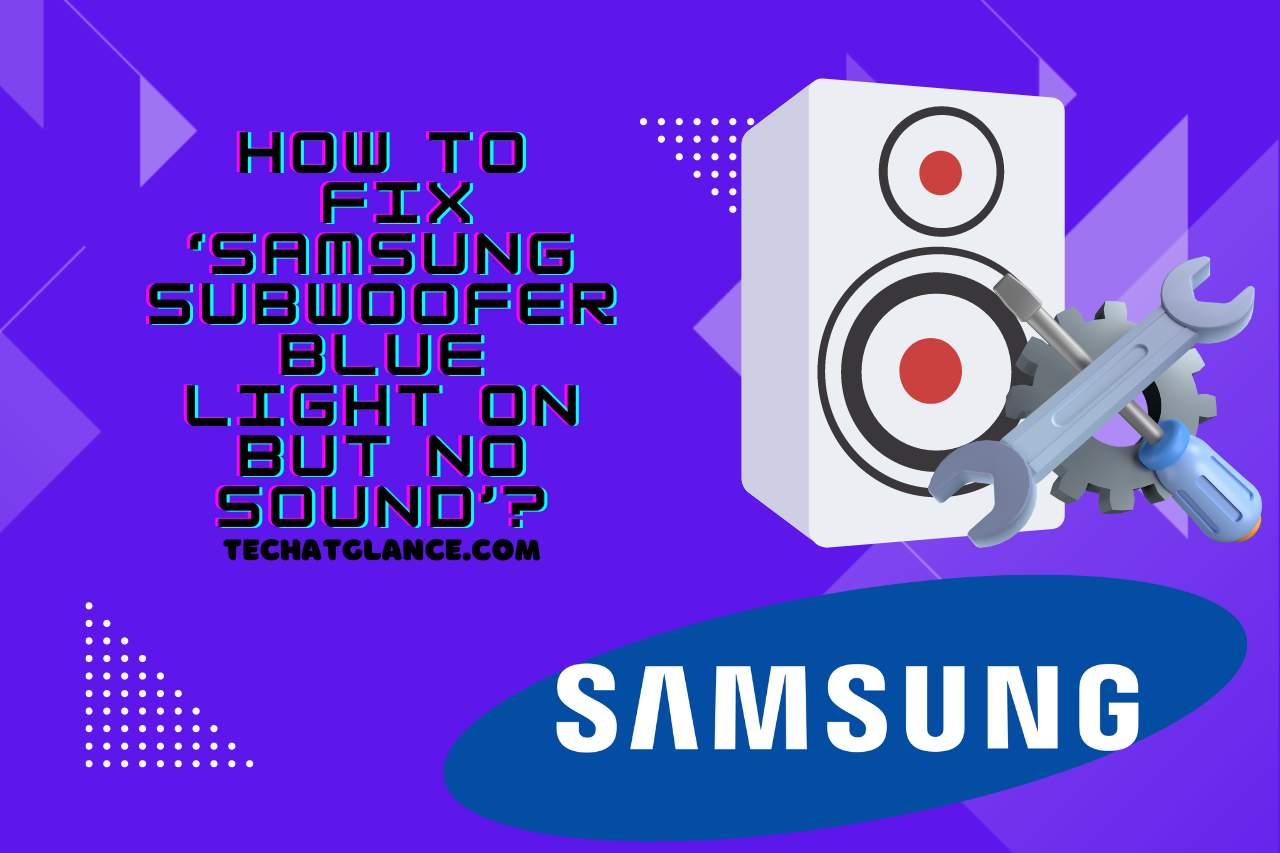
How to Fix ‘Samsung subwoofer blue light on but no sound’?
These instructions will help you to solve the issue on your Samsung subwoofer. According to the particular problem it has, the methods of fixing it vary.
- Correct Audio Connections – Check whether there are faulty or damaged cables between the subwoofer and the audio output. You can replace the cables if there are any damages. Remember to connect them securely.
- Audio Input Selection – verify the settings of your audio source because the audio signals should be transmitted to your subwoofer. Make adjustments according to the Samsung subwoofer.
- Verify the Power Connection – you should securely connect the subwoofer to your power source. You can check whether the problem exists in the power outlet by connecting to another device.
- Adjust the Settings of the Subwoofer – the settings of your Samsung subwoofer can vary according to the model and year. Certain models are designed with buttons and control knobs too. Thus, use your manual to adjust the essential settings. Basically, you should level up the volume. Moreover, the crossover frequency of the device should be properly set.
If all these techniques fail to solve the issue, your subwoofer might need a repair or replacement. Thus, you are advised to contact an expert to diagnose the issue. Or else, you can directly contact the manufacturer and ask for help.
How to Check for Firmware Updates On your Samsung Subwoofer?
It is a must to keep your subwoofer up-to-date in order to avoid any faults. If there is a temporary bug that interrupts making sounds, a firmware update will solve it.
- First, you should press the gear icon, which is the sound control button on your remote.
- Then, you have to keep pressing that button for at least 20 seconds.
- Now you will see a note next to the letter ‘B’. It is the firmware version of the subwoofer.
- Next, go to the SmartThings application on your laptop or phone. If there is a firmware update, it will appear now. You can follow the instructions on the screen and do whatever is needed to update the device. The order of steps you should follow depends on the specific model you have.
How to Reset Samsung Subwoofer?
Resetting is another action you can take to remove any temporary bugs and glitches. If all the above-discussed settings and components are set correctly, a reset will do the rest to provide sounds. The resetting procedure is quite easy. Here are the instructions.
- Disconnect the device from its power source. Make sure to remove all the cables.
- Now, you should let the device rest for at least 3 to 4 minutes.
- When the time is up, you can plug the subwoofer again. It is vital to connect the cables securely.
- Now, your device has cleared all the temporary bugs. So check it by playing a media file.
Why does My Samsung Subwoofer Not Function Despite Receiving Power?
Most of the time, the cables can be loose, although you supply power properly. Then, there is a lack of signal transmission between the devices, so the subwoofer will not function. If they are tight enough, you should check for any damage in the ports.
If the same cable works with another device, the internal parts of the subwoofer might have been damaged. Thus, you will have to contact a professional and diagnose the issue.
