Emphasizing a text is to show or highlight something to give it more attention than the rest of the text. Emphasizing could be done in many ways; double quotation marks, underlining, bold, italic, etc., are some of them. In the iPhone culture, emphasizing a message does a similar thing. A user can emphasize a message in a conversation. An iPhone does not stop there just by highlighting a text. It allows the user to choose an icon that describes the idea in the message. So In this article, we will discuss “What Does Emphasized Mean in Text”
This emphasized message could mean several things, including showing excitement, indicating agreement, leading the reader to be busy, or the message has been received, etc.
What is Text Emphasis in iPhone?
Text emphasizing is done to highlight some of the messages in a conversation. When a user sends a message, it can be emphasized. The emphasized message will be displayed a little bigger and with a double exclamation icon that prioritizes the message.
The other way to use text emphasis is to reply to a received message. Especially when the receiver is busy or thinks that emphasizing would be enough as a reply, in most cases, highlighting a message will give the receiver a precise meaning in the conversation.
What Does Emphasized Mean in Text?
Emphasizing is done to show something is above the other things, and special attention should be given.
There are a lot of ways to emphasize something in a text. The easiest is underlining. Making a text bold, italic, smallcap, strikethrough, changing color, highlighting, font size, etc. can emphasize it.
Whatever the method used, it should be only a part of the text, as emphasizing the whole text will make no difference. If the entire article is written in red color, the reader will not understand whether it is emphasized or not. In such a case, the reader should be informed that the red color articles should be treated as unique.
In IMessages, the theory of emphasizing is used similarly. Emphasizing can be applied to a message in a conversation.
The message will be displayed in a larger text with a double exclamation icon. Likewise, a user can emphasize an image or a video.
How to Emphasize a Message on iPhone?
When using iMessage, there are more ways to reply to a message than just typing. When the user touches and holds the message that needs to be responded a babble will appear with some icons.
The icons will be a heart, thumbs up, thumbs down, a laugh mark, a double exclamation mark, and a question mark.
This feature is called tapback, and the user can tap on any of the icons, and the original message will be sent back with the icon selected. This feature allows iPhone users to reply to a message without typing any text.
When a user selects the double exclamation icon to answer a message, it is called emphasizing a message. The writer of the message will get the original message with the double exclamation icon.
Deleting a tapback reaction in iMessages is as easy as adding one. Opening the conversation with the tapback message and tapping on the response to be deleted will remove the tapback reaction, and the recipient will no longer see the tapback icon.
What Does Emphasized Reaction Mean on iPhone?
When a user sends an emphasized message an icon can be sent with it expressing the concerns on the message. There are six icons to choose from.
- Heart emoji – Indicates that the receiver loves what is sent.
- Thumbs-up emoji – Indicates that the receiver likes the message.
- Thumbs-down emoji – indicates dislike or unpleasantness about the contents of the message.
- Laughing emoji – lets the sender know the content of the message sent is funny.
- Question mark emoji – Indicates the receiver has a question or is confused about the content of the message.
- Exclamation emoji – indicates that the receiver is surprised by the message.
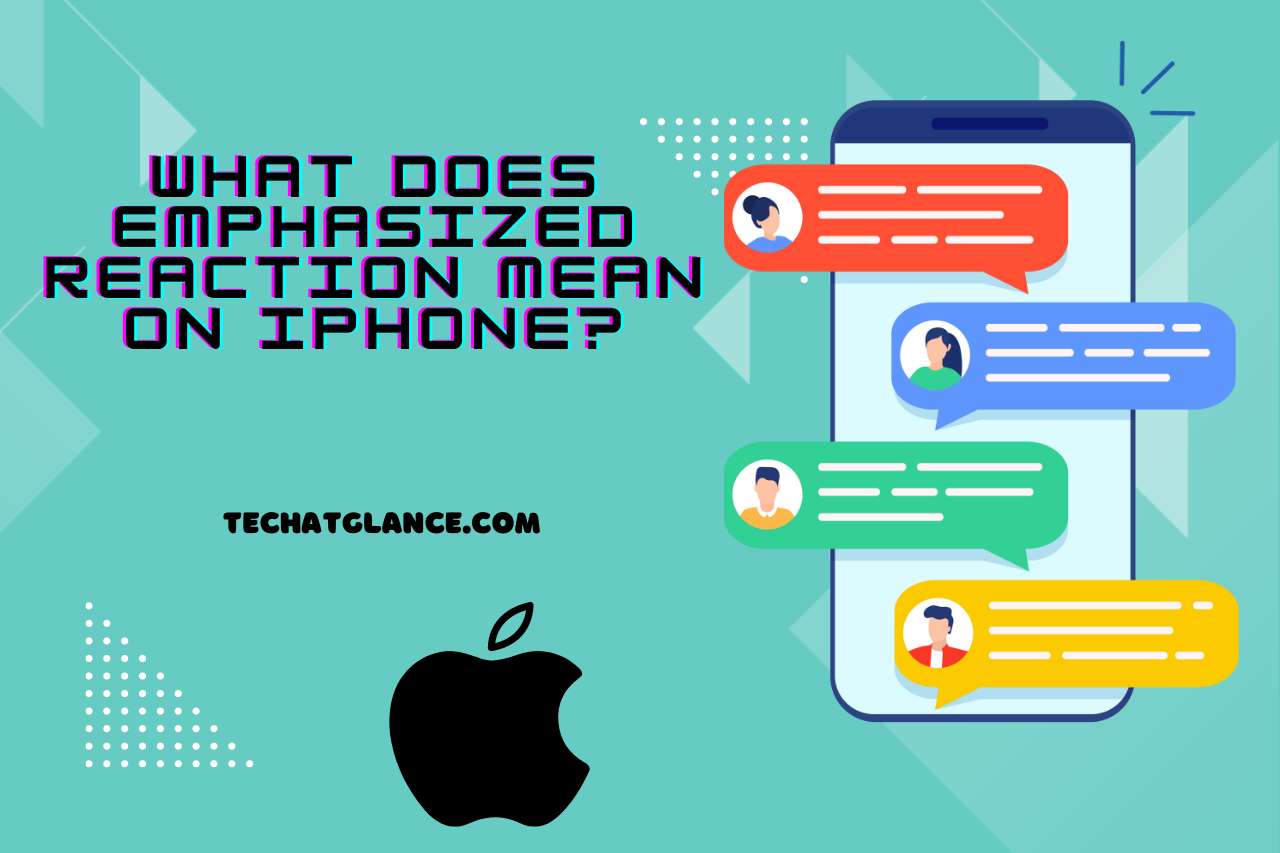
How to See Who Emphasized Your Text on iMessage?
When a person is in a group chat, it will be essential to know who has emphasized a message and the reactions they have sent. It will be crucial to know significantly if the emphasis responses differ.
To see who emphasized and the reactions of different senders for a text on iMessage, follow these steps:
- Open the iMessage conversation with the emphasized text and long press on the emphasized text. A menu will appear showing the people who have emphasized the text and their reactions.
- More information on their reaction
- can be obtained by tapping on each person’s name.
- The following conditions should be met to check the reactions of those who have emphasized a message.
- The tapback facility should be enabled.
- All the people in the group should be using iMessage. A person using other messaging apps cannot send or receive emphasized messages.
Why Use the ‘Emphasized’ Effect in Your Messages?
There may be a lot of reasons why emphasized messages are used when chatting.
- An emphasized effect is easier to use.
- It gives an excellent understanding to the receiver of the other person’s idea.
- A quick way to answer a message even when the receiving person is busy.
- A much more polite way to show your reaction to the message.
- Can express a feeling by using an emoji, where you would have to type long sentences if it had to be described in text.
However, using emphasized text to communicate with others is more effortless. There are things to keep in mind when using.
- The emphasized text should not be used too often as it might cause it to lose its impact.
- Should always try to emphasize the proper context.
- Should be mindful of the audience.
Do All iOS Versions Support the ‘Emphasized’ Effect?
Emphasized effect is not supported below iOS 11 as it was introduced for iOS 11. Emphasized product is available from iOS 11 to the newest release (iOS 16 as of September 2023).
Although the Emphasized effect is unavailable, the Tapback feature is available from iOS 10. The iSO 10 tapback reactions include a heart, thumbs up, thumbs down, question mark, exclamation mark, and haptic heart.
Devices with iSO 10 can receive and send messages using the tapback function without the emphasize effect. All devices with iSO 11 and above can send and receive notifications using the tapback process and will have the emphasize effect. All the devices with ISO 10 and below can receive the messages without emphasis effect.
How Does Emphasized Text Impact Readability and Accessibility?
Any form of emphasized text will positively impact readability and accessibility as they are highlighted in some form.
Regarding iMessage, the underlined message will stand out from the other letters in the conversation and be more visually appealing. As the emphasized text will be slightly larger than the rest of the text, it will be helpful for people with reading disabilities.
The emojis are easier to read and understand than text and will improve readability. The emphasized text is more accessible to screen reader programs where the reader will read such text in a different voice or tone, which will be helpful to people who are blind or visually impaired.
Here’s An Interesting Video To Watch,
VIDEO CREDITS: iTech Ask YouTube Channel
Discover More: Related Articles You Can’t Miss
- Does Popeyes do Apple Pay? (Payment Options at Popeyes)
- Does Joanns Accept Apple Pay? (Step By Step Guide)
