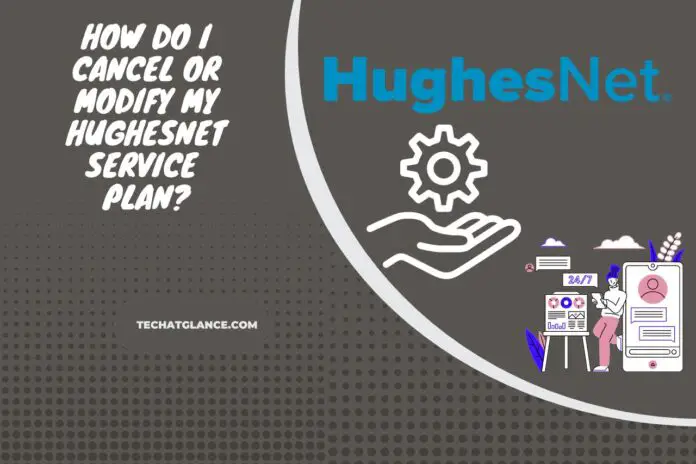HughesNet is a popular satellite internet service, but it can also have some disadvantages, such as higher latency. So, how do you cancel or modify your HughesNet service plan? HughesNet allows you to cancel your plan under certain conditions. Especially you need to be aware of the service termination fee. In this guide, we have listed all the essential details for cancelling or modifying your current service plan. So, let’s move on to the following detailed paragraphs!
How Do I Cancel Or Modify My HughesNet Service Plan?
You can cancel or modify your HughesNet service plan by contacting HughesNet customer service.
- For cancellation: Reach out to Customer Care at 866-347-3292. Business customers who seek assistance can dial 800-347-3272. It is impossible to cancel the HughesNet service plan online.
Remember that if you have decided to cancel post-activation but prior to the conclusion of your 24-month term commitment, a Service Termination Fee of up to $400 may apply.
The fee decreases by $15 per month for each month of active service, with the exact amount contingent on the timing of cancellation.
If you are still within the contractual period, there might be an applicable early termination fee.
Additionally, returning the equipment (modem, power pack, and the radio from the dish) is necessary to avoid equipment charges.
- For modification: Adjusting your HughesNet service plan is a simple process that you can initiate at any time through myHughesNet.com. Prior to making modifications, take a moment to review your data usage history spanning several months in order to gauge your data needs accurately. Moreover, it’s worth noting that if you require only a small amount of additional high-speed data before your next data reset, contemplating scheduling downloads during the Bonus Zone period from 2 am to 8 am is a viable option.
Keep in mind that should there be a modification to your service plan in the middle of your billing cycle, the adjustments will be prorated on your invoice, and the alterations to your service plan will take immediate effect.
For further assistance, you can contact HughesNet customer service at 866-347-3292.
Prior to making any changes to your plan, it is crucial to thoroughly review the specific terms and conditions outlined in your agreement with HughesNet.
How Much does It Cost to Cancel HughesNet?
The cost to cancel the HughesNet service plan is $400. Should you decide to cancel your HughesNet service plan post-activation but before the conclusion of your 24-month term commitment, a Service Termination Fee of up to $400 will be applied.
The precise amount of the fee will decrease by $15 per month for each month of active service.
In case you cancel the plan after the initial 90 days following activation, the fee will be prorated, taking into account the number of months remaining in your contract.
Upon returning your HughesNet modem, power supply, and radio in good condition within 45 days of cancellation, you will be able to get a refund of up to $200.
However, it is imperative to thoroughly examine the specific terms and conditions outlined in your agreement with HughesNet before proceeding with the cancellation of your plan.
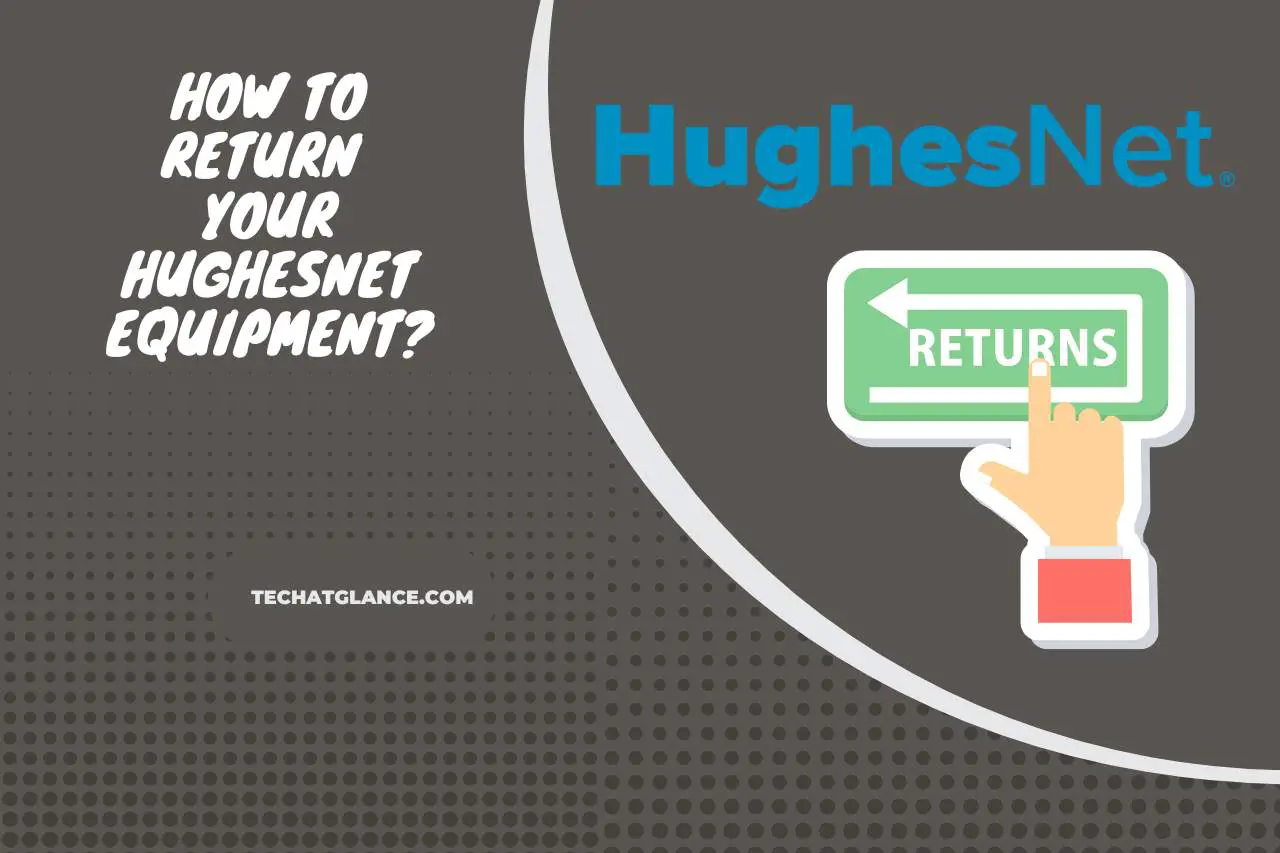
How to Return your HughesNet Equipment?
In order to return your HughesNet equipment, you should follow some guidelines according to HughesNet’s instructions.
- First of all, to facilitate the return of your HughesNet leased equipment, ensure the HughesNet modem, power supply, and radio are returned in good condition within 45 days of the cancellation date; there’s no need to return the dish. Sometimes, you will have to enlist the help of a neighbor or friend or hire someone when removing the radio. Or else, opt for HughesNet’s assistance for a service fee.
- Following cancellation, HughesNet will dispatch a return kit to you, complete with instructions on how to uninstall the equipment, pack it securely, and return it in the provided box. The next step involves taking the package to either a UPS store or a UPS shipping outlet. If you require a pickup due to a disability, it’s your responsibility to contact the UPS hotline at 1-800-742-5877 and schedule it.
Before dispatching anything back to HughesNet, ensure you verify the location and delivery by utilizing the tracking number and retain confirmation of delivery as proof.
You May Also Like