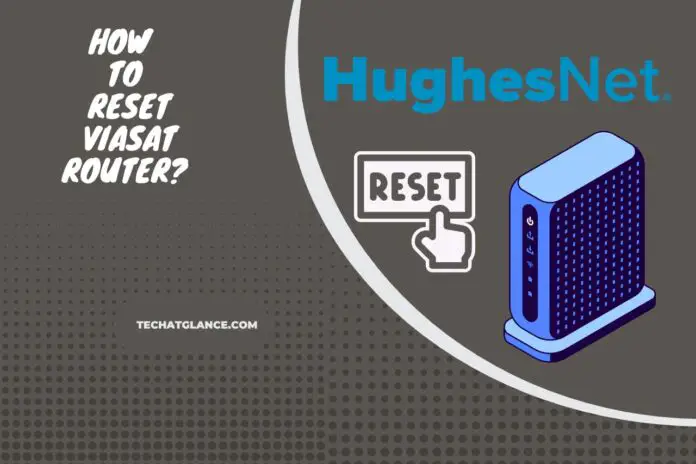Occasional malfunctioning or lagging is common for any router, including Viasat. Then, resetting will be the ultimate workaround when it comes to router troubleshooting methods. In this blog post, we will be explaining how to reset your Viasat router in a detailed manner. Moreover, you will be able to know when you should perform a reset on your Viasat router in the second part of this discussion.
How to Reset Viasat Router?
There is a straightforward method to reset your Viasat router, so it will take only a few minutes. Let us explain the steps.
- Begin by powering down the computer that is connected to your Viasat modem.
- Proceed to power down the router by unplugging it.
- Extend the power-down to the modem itself by unplugging it from the electrical outlet.
- If there is an Ethernet cable linking your computer to the modem, make sure to disconnect it momentarily and then reconnect it.
Note: In the case of a WiFi Modem unit where the router and modem are integrated, your focus should be solely on unplugging that singular device.
- Next, verify that the Ethernet cable from the router is securely plugged into the back of the modem. Notably, wireless routers do not necessitate a cable connection to the supported computers.
- Initiate the process by plugging in the modem. Then, you have to wait until all LED lights on the modem achieve a solid state.
- Proceed to power up the router.
- Conclude the sequence by powering up your computer.
Remember that a reset will erase all existing settings and data, emphasizing the need to back up any crucial information before proceeding.
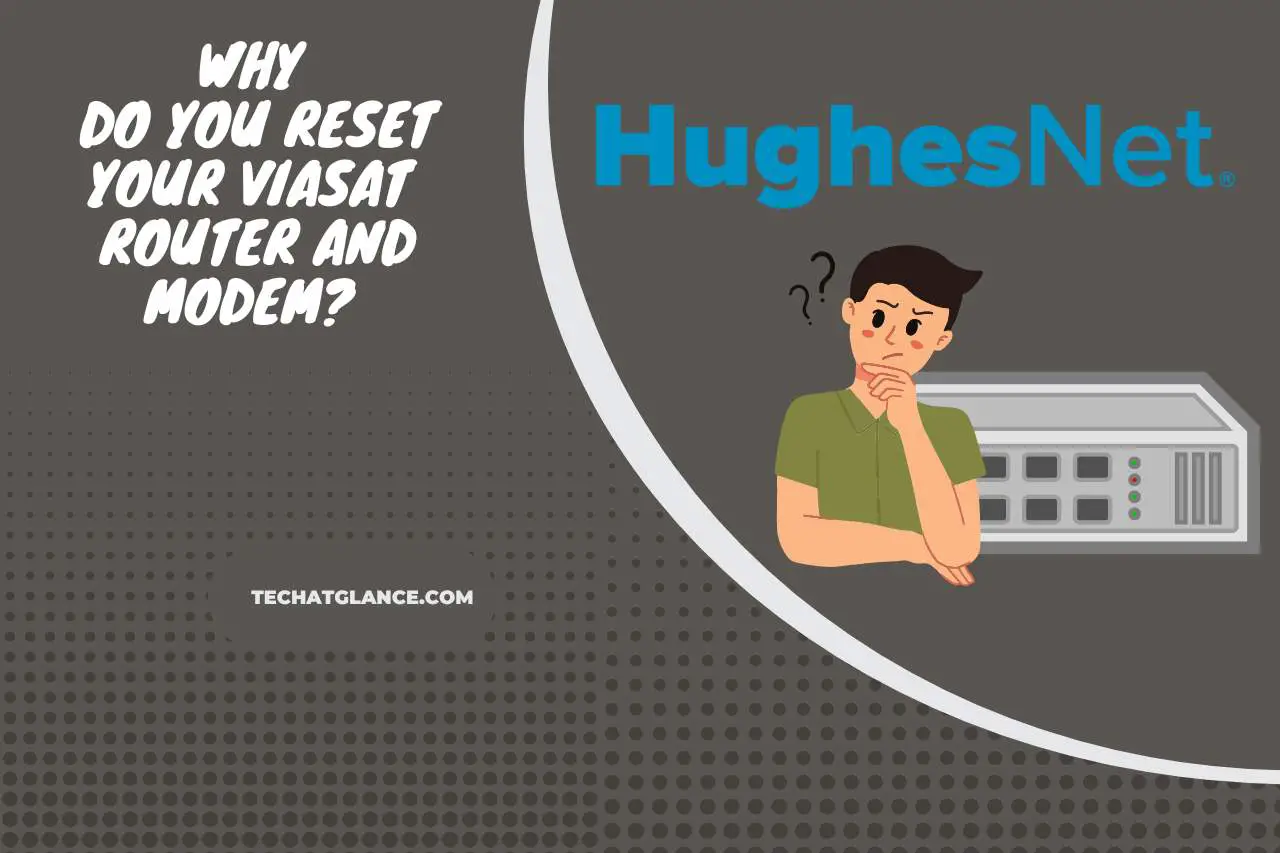
Why Do you Reset your Viasat Router and Modem?
You will have to reset your Viasat router and modem to address connectivity issues, enhance the security status, and so on. Check the complete list of reasons below.
- Addressing connectivity issues: A reset of the router and modem serves as a remedy for connectivity issues that may have arisen over time, such as sluggish connections or intermittent service.
- Updating settings: The act of resetting also allows for the updating of your router and modem to the latest firmware versions, ensuring optimal performance and compatibility with your devices.
- Enhancing security: Regular resets contribute to safeguarding your network against potential security threats, as default settings can sometimes be vulnerable. Thus, it would be better to reset the router periodically, even without an issue.
- Troubleshooting: In the face of internet connection problems, resetting the router and modem stands as a troubleshooting step to potentially resolve the issues at hand.
- Transitioning to a new router: Whether you’re upgrading to a new router or relocating to a different place, resetting the router and modem facilitates the setup of your new device without carrying over any issues from the previous router.
You May Also Like