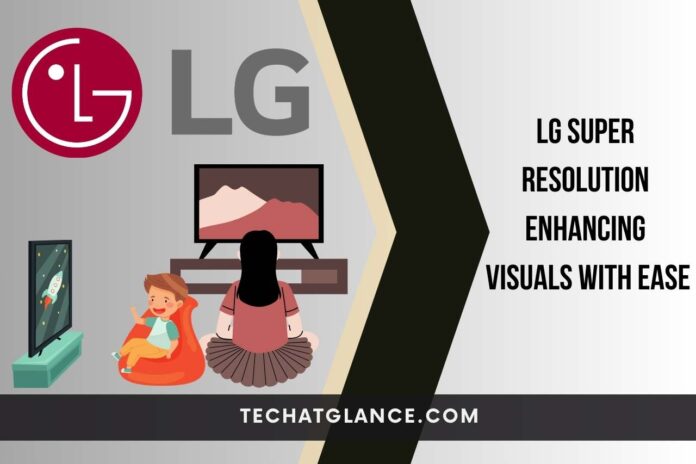Welcome to the immersive and clear visual world of the future! Enter a world where photos have higher quality than usual and pixels come to life. We’re glad you’re here on our site for LG Super Resolution technology, where we reveal the amazing power of invention that completely changes how you perceive the world around you.
Get ready to travel to a world where common screens become doors to astonishing realism and intricacy. LG Super Resolution is a revolution in image enhancement, not merely a technology. This article is your go-to reference for maximizing LG Super Resolution, whether you’re a cinephile seeking lifelike movie nights, a gamer desiring pixel-perfect accuracy, or a professional aiming for unmatched visual quality.
What Is LG Super Resolution?
LG televisions and monitors come with a unique picture processing technology called LG Super Resolution LG Super Resolution uses a number of improvement methods. Edge enhancement is a popular technique, where the system recognizes the image’s edges and lines and then employs sharpening algorithms to make them appear more distinct and well-defined.
This improves how sharp a picture appears to be. Super Resolution frequently incorporates noise reduction methods to make sure that the upscaling procedure doesn’t generate undesirable artifacts. These methods lessen the possibility of upscaling-related digital noise or artifacts becoming visible. To enhance overall image quality, some LG Super Resolution implementations may also modify color saturation and balance.
The TV then upscales the lower-quality information to match the screen’s native resolution after the image has been improved. If you have a 4K TV, it will, for instance, upscale HD content to meet the 4K resolution. With LG Super Resolution, viewers will enjoy watching content that isn’t in the TV’s native resolution more and in a more visually appealing way.
How Does LG Super Resolution Work?
LG Super Resolution is a function that upscales lower-resolution content, including standard-definition (SD) or high-definition (HD) films, to a higher resolution. It may be found in LG televisions and monitors.
- To improve the sharpness and clarity of the content being presented, it makes use of sophisticated image processing algorithms. When a lower-resolution video is played on an LG TV with Super Resolution turned on, the TV’s processor instantly analyzes the data. It indicates regions of the image that can be improved to raise the standard of the entire image.
- Edge enhancement is a popular method that uses sharpening algorithms to identify the image’s edges and lines and make them appear crisper and more well-defined. This improves how sharp the image appears to be.
- Additionally, Super Resolution emphasizes improving the image’s small details. In places with subtle textures, it might add new pixels and interpolate between those that already exist to give the impression of more detail.
- Super Resolution may use noise reduction methods to prevent the upscaling process from adding undesirable artifacts. These methods lessen the likelihood that digital noise or artifacts may be noticeable after scaling.
- To enhance overall image quality, certain Super Resolution implementations may also modify color saturation and balance.
- The TV then upscales the lower-quality information to match the screen’s native resolution after the image has been improved. If you have a 4K TV, it will, for instance, upscale HD content to meet the 4K resolution.
How Can I Access LG Super Resolution On My TV?
By clicking the settings button on your remote control, you can access the TV’s settings menu.
- The “Settings” menu can be accessed with your remote.
- Select “Picture” or “Display” settings from the menu.
- Look for the “Super Resolution” or a comparable choice.
- If it isn’t already enabled, do so now.
- Adapt parameters as necessary.
- Exit the menu after saving.
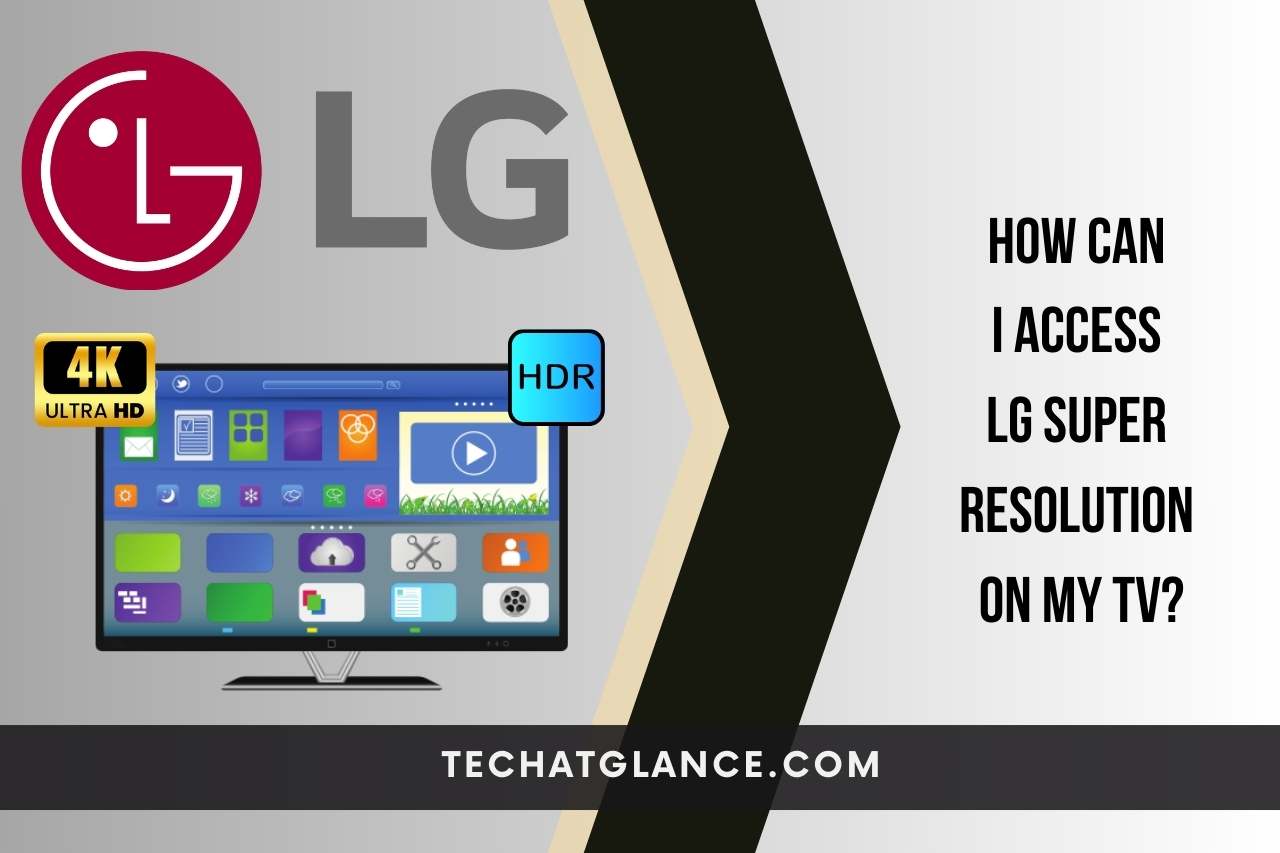
Should I Enable LG Super Resolution?
The decision to enable LG Super Resolution is a matter of taste and is mostly influenced by the types of media you view and your visual preferences. This function can improve the sharpness and clarity of lower-resolution material, improving how it appears on your TV.
It can enhance the entire viewing experience and is especially helpful for older movies, standard-definition video, or streaming services with lesser resolutions. It’s important to be aware, though, that picture enhancing tools like Super Resolution often result in artifacts or an overly processed appearance that some viewers might find off-putting.
The decision to enable LG Super Resolution or not ultimately comes down to personal preference. The fact that LG’s Super Resolution can make your TV’s CPU work harder to process images is another possible disadvantage. The TV may run hotter and consume more electricity as a result, which may limit its lifespan or cause it to overheat.
LG’s Super Resolution can be enabled or disabled based on your particular preferences. Enabling the function can be a suitable choice for you if you value clear, detailed photos and are willing to put up with the odd visual distortion. However, removing the function can be a preferable option if you like a more natural image without the possibility of artifacts or visual distortion and are not concerned with improving the sharpness of the images.
Should You Turn On Super Resolution For Gaming?
A number of variables, such as personal tastes, the particular game you’re playing, and the capabilities of your TV, play a role in the choice to activate LG Super Resolution for gaming. In the context of gaming, the Super Resolution function, which improves the clarity and sharpness of pictures, can be both beneficial and detrimental.
Benefits of Super Resolution Enabling for Gaming
Enhanced Visuals: Super Resolution can significantly enhance game graphics, especially those in older or lower-resolution games. It can sharpen and define textures and details, which can improve the overall visual experience.
Modernizing Older Games: Super Resolution can make older video games that players like playing again look more appealing and modern on current high-definition TVs.
When Enabling Super Resolution for Gaming, Consider the Following:
Input Lag: The possible introduction of input lag is a crucial factor. Like other image processing technologies, Super Resolution could cause a little delay in rendering. This might not be an issue in most games, but in fast-paced or competitive gaming, when quick reflexes are essential, it might be.
Artifacts: Depending on the Super Resolution settings’ strength, the image may occasionally exhibit artifacts or distortions that could diminish the game experience.
Super Resolution may increase the processing demands on your TV, which could have an impact on performance as a whole. Depending on the design of your TV, this effect may differ.
Super Resolution should be enabled for gaming according on your personal gaming tastes and the particular game you’re playing. You might find it useful if you enjoy enhanced visuals when playing older or lower-resolution games. However, it’s frequently advised to disable Super Resolution and prioritize the lowest input latency for games that are competitive or where input lag can be an issue. It is advised to experiment with both settings to see which best suits your game preferences and experience.
A great gaming experience ultimately depends on finding the perfect balance between improved aesthetics and gameplay performance.
Here’s An Interesting Video To Watch,
VIDEO CREDITS: Dolby Vision Demo 4K YouTube Channel
You May Also Like
- How To Connect A TV To A Receiver Without HDMI? Updated Guide
- How to Tell If Cable Outlet is Active? Here’s How to Do It!!!