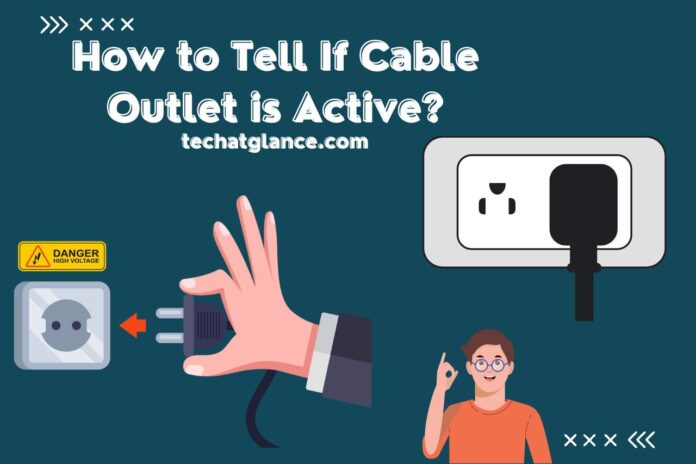A cable outlet is mostly used to connect cable TV systems and modems. It helps in the transmission of data signals through a cable. But sometimes you may find that the devices connected to the cable outlet are not working. This may be because of incorrect settings in the devices, a problem with the cable, or the cable outlet is inactive or malfunctioning. In that case, you need to determine whether the cable outlet is active. How to tell if cable outlet is active? Let’s find out!
What is a Cable Outlet?
A cable outlet is a wall connector that allows you to attach TV or Internet lines. It is an F connection faceplate. The colour of it can be available in white, ivory, or brown.
It conceals the unsightly wires while also providing convenient connectivity throughout your home. Unfortunately, if they occasionally face an issue, you will experience problems with your connection.
There are several sorts of cable outlets that are used to access the connection. Coaxial cable is the most popular form of cable outlet, and usually, it is used for cable tv services. Coaxial cable outlets also can be utilized for internet service.
What Should a Cable Outlet Look Like?
A cable outlet looks like any other normal outlet that is mounted on the wall. But instead of the holes and the slots, the cable outlet has a small, metallic connector or you can say a cylinder.
You will be able to find this in the room near the TV. The cable outlets are commonly in the shape square and white in colour.
Do Cable Outlets Have Electricity?
Yes. To transmit the data signal, cable outlets do contain electricity. But only when they are connected to a power source.
Electricity flows through the cable outlets are relatively low in amperage and voltage when compared to other wall outlets.
As cables and wires don’t have electricity, the outlets contain electricity to power up the devices and to transmit signals.
How to Locate a Cable Outlet?
The cable outlet is easily seen depending on the room. Look for an outlet with a small metallic cylinder or connector – this is where your cable Television connection usually comes from.
If you can’t find the cable outlet inside your house, find the internet cable junction box affixed to the side of your home. It’s usually around five feet above ground level.
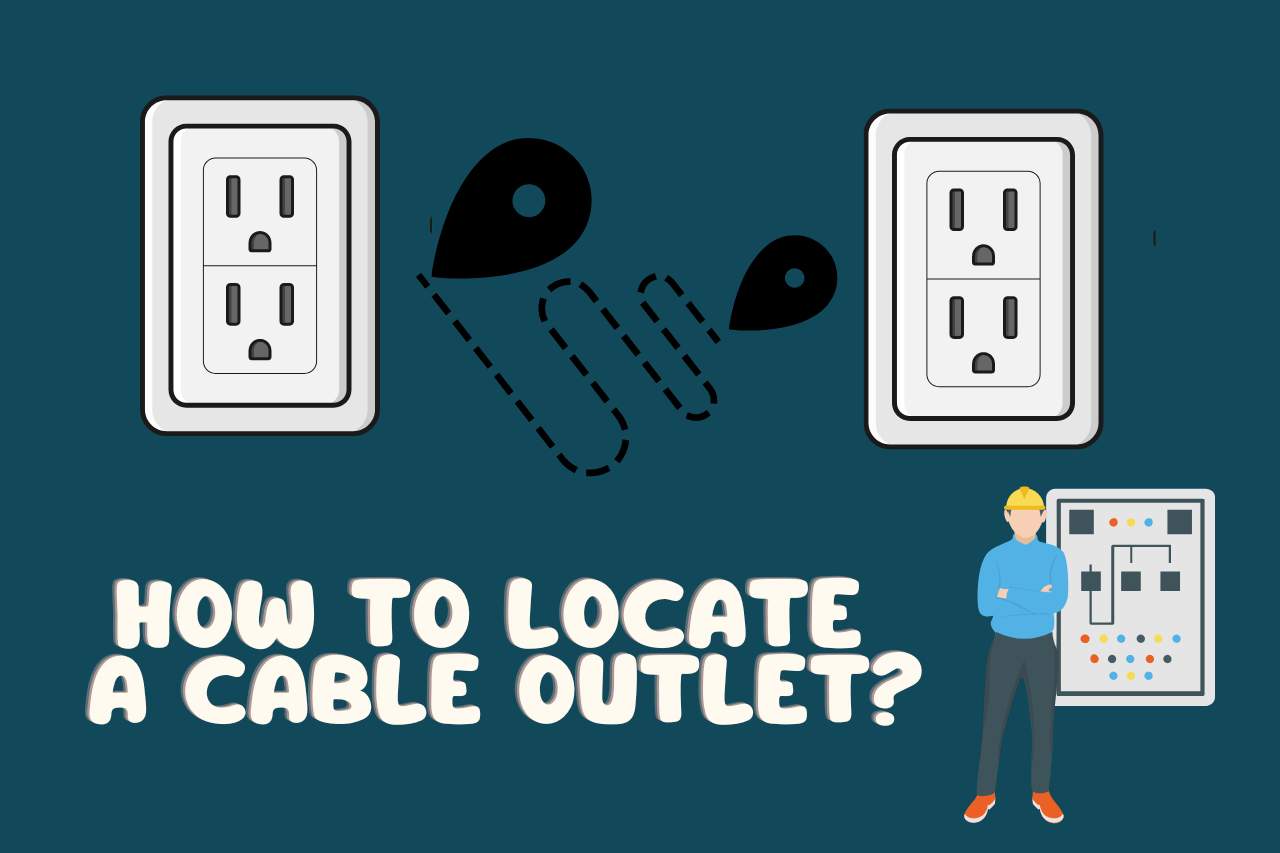
Next, locate where the coax cables enter your home. The wiring will exit the box and extend across the exterior before entering your home, or the cable will move straight into the house. The access point or the outlet could be in the media closet, laundry room, or in the utility room.
Also, you can locate the cable outlet by using a simple method;
- Disconnect anything from the cable outlets throughout the house. To suit the outlets, use a 75-ohm terminating resistance plug.
- Insert it into the outlet that you want to identify.
- Find the cable that reads roughly 75 ohms from the cover to the centre conductor using the multimeter.
- Label the cable outlet, then repeat for the remaining outlets.
What Does It Mean to have an Active Cable Outlet?
If you establish a cable outlet on the wall and it stops operating within a few days, this indicates that the cable outlet is not active.
The cable outlet should be activated to transmit data signals to your cable television server or connect to the internet.
If you connect your cable TV or modem to a cable outlet and it doesn’t work, it signifies you don’t have an active cable outlet.
How to Check if a Cable Outlet is Active?
Tracing and Inspecting the Cable
This is normally done at a splitter on a wall or at the distribution panel. A cable might be disconnected from the cable junction box or the distribution panel.
Therefore, screw the cable’s short end to the power socket carefully. The other, the longer end is inserted into the appropriate post.
You should also inspect the coaxial adaptor pin on the cable’s mouth. This pin may become loose over time, causing the malfunction of the cable. Therefore, you may correct it by screwing it gently but firmly.
At this stage, the test unit can be examined. The cable is in good working order the indicator light on the test board is green.
If the indicator light is red, the cord is malfunctioning and must be replaced immediately.
In addition, if the warning light does not illuminate, the connectivity is weak. Check the setup panel and ensure the coaxial cable is firmly placed on both sides.
Testing with a Coax Tester
Follow the procedures below with a coax tester;
- First, locate the coax tester’s battery and ensure that it is in the proper position.
- Attach the test injector to one end of the outlet cable and look for the injector’s name.
- Attach the sound producer to the “end side” of the outlet cable.
- Check there for emission of a higher-range signal. The cable outlet is active if it emits a high-pitch signal. In addition, if the cable is active, the other end will illuminate green or red, based on the tester.
Or you can easily look if the cable outlet is active by plugging the cable of the TV to the cable outlet. If the TV start to work, without a doubt you can sure that the cable outlet is active.
How to Troubleshoot an Inactive Cable Outlet?
Following are some tips to troubleshoot if the cable outlet is inactive or not working.
If your devices that are connected aren’t operating after five minutes, disconnect the wire from the splitter. You could be using the incorrect coaxial cable for the relevant cable outlet. Attempt a different one.
If you are aware that you have the correct cable outlet, but the connected devices aren’t working, it may be because of a faulty coax cable. Try a different coaxial cable.
Check the recently connected cable outlet with the coax splitter. Take off the coax wall plate with a flat-head screwdriver and double-check that the coax cable connecting to the rear of the cable outlet is properly and completely attached. Tighten the connector with a 7/16″ spanner. (Watch out for overtightening.)
Watch this video,
Video Credits – Working With Matt
You May Also Like