Navigating the world of internet connectivity raises the question: “Can you hardwire Starlink mesh router?” as the mesh network is really beneficial to achieve more coverage. The allure of Starlink’s innovative approach to internet delivery has tech enthusiasts and remote internet users alike considering the potential for a hardwired solution to optimize their online experience. Today, our aim is to explore whether a hardwired connection can coexist with the advanced satellite technology that powers Starlink. With an emphasis on network stability, speed, and seamless integration, we uncover the intricacies of enhancing your Starlink setup. Thus, join us as we navigate the possibilities, providing you with the knowledge to leverage Starlink’s capabilities to their fullest.
Can you Hardwire Starlink Mesh Router?
Yes, you can hardwire the Starlink mesh router using an ethernet cable. And doing so can bring about a notable increase in network stability and performance. It is worth knowing what factors contribute to this hardwired connection.
- Router Capabilities: Not all mesh routers are created equal. The Starlink mesh router must explicitly support Ethernet backhaul to allow for a hardwired connection between the primary unit and additional nodes. This feature enables the router to manage traffic more efficiently, providing a more consistent signal throughout your home or office.
- Cabling Considerations: The integrity of your network also depends on the quality of Ethernet cables used. Cat6 or Cat7 cables are typically recommended since they can provide higher bandwidth and reduced crosstalk, ensuring faster data transmission without signal degradation over distances.
- Network Topology Impact: The physical layout of your premises is a practical constraint. Efficient hardwiring requires strategic cable routing so there will not be any interference with living spaces. Ensure each satellite node is optimally placed for coverage while having access to a wired connection.
- Device Compatibility: The end goal of network stability and speed is only as good as the devices connected to it. Wired connections can reduce latency and increase transfer speeds, but it’s essential that the connected devices have Ethernet ports and can thus capitalize on the benefits of a hardwired mesh network.
How to Hardwire Starlink Mesh Router?
To hardwire your Starlink mesh router, basically, you will have to create an ethernet connection using cables. Each step of the procedure has been described below for your ease.
- Verify Ethernet Port Availability: First of all, ensure that both your Starlink mesh router and the satellite nodes come equipped with Ethernet ports, which are essential for the hardwiring process.
- Select Quality Ethernet Cables: Choose high-grade Ethernet cables, like Cat6 or Cat7, to connect your devices. The reason why, these cables support higher speeds and are more resistant to interference, which is crucial for maintaining a strong connection.
- Centralize Your Main Router: Position your main mesh router in a central location to facilitate even wireless coverage and to make hardwiring to satellite nodes more manageable.
- Connect Main Router to Modem: Now, use your Ethernet cable to connect your main mesh router to your Starlink modem, establishing the primary wired connection.
- Determine Node Placement: Place your satellite nodes in areas where they can be connected by Ethernet cable back to the main router. Create the most direct route to avoid cable chaos.
- Connect Satellite Nodes: Run Ethernet cables from each satellite node back to the main router or to the nearest node if daisy-chaining, ensuring secure connections at both ends.
- Power Up and Test: Once all connections are made, you can power up your network. Use the Starlink app or web interface to check the status of your nodes and confirm that they are all online and communicating over the wired connections.
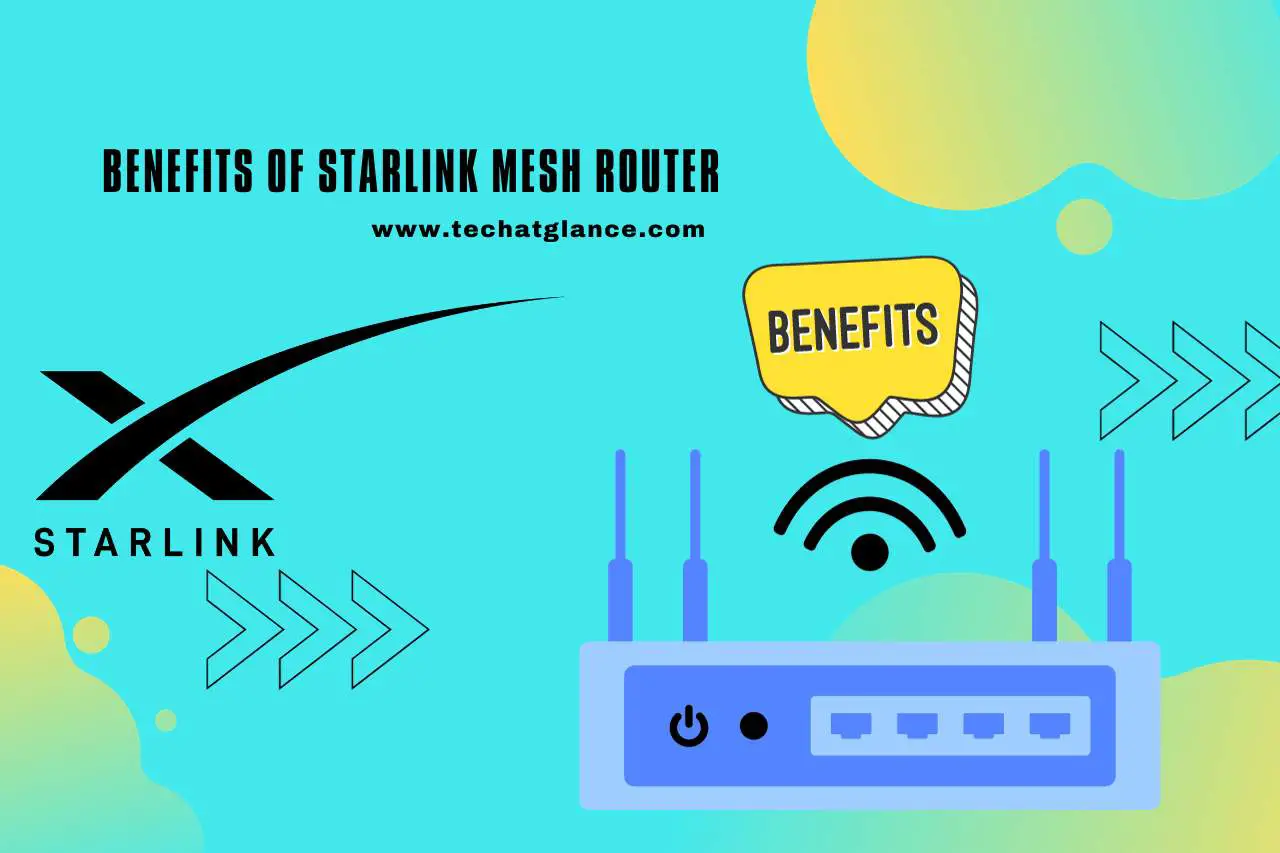
Benefits of Starlink Mesh Router
When it comes to the benefits of Starlink mesh router, there is a lot! Primarily, you are able to expand the Wi-Fi coverage. What’s next? Check the list of benefits below.
- Expansive Wi-Fi Coverage: Offers broad wireless coverage, efficiently reducing Wi-Fi dead spots through a network of interconnected mesh satellites.
- High-Speed Internet Connectivity: Supports swift data transmission, allowing for seamless streaming, gaming, and video conferencing.
- Low Latency Networking: Utilizes advanced satellite technology to provide lower latency connections compared to traditional satellite internet services.
- Intelligent Mesh Technology: Each mesh unit communicates with the others. Consequently, you can have a cohesive and stable Wi-Fi network.
- User-Friendly Network Management: Includes an intuitive smartphone app for easy setup, network monitoring, and adjustments.
- Guest Network Capabilities: Allows the creation of separate networks for guests. So, there is nothing to worry about your security.
- Parental Controls: Offers features to manage content accessibility and online time for children.
- Device Prioritization: Users can prioritize bandwidth to specific devices, ensuring optimal performance for high-demand tasks.
- Automatic Updates: The system receives automatic software updates, ensuring improved security and performance without user intervention.
- Scalable System: Easy to expand coverage by adding more nodes to the network, catering to any size of home or office.
Watch this one,
Video Credits – Shane’s DIY
You May Also Like
- Can you Buy a Second Starlink Router? Optimizing Coverage!
- Does It Matter Which Way the Starlink Router Faces? Facing the Right Way!
- Does the Starlink Router Need to Be Indoors? Choosing the Right Spot!
- Does the Starlink Router have an Ethernet Port? Exploring Connectivity!
- How to Connect Wirelss Printer to Starlink Router? Print Without Hassles!
- Does the Starlink Router Get Hot? (Facts, Myths, and Solutions)
- Why is My Starlink Router Unreachable? Troubleshooting the Mystery!
- What is the Range of Starlink Router? Maximizing Starlink Router Range!
- How Much Power does a Starlink Router Use? (What You Need to Know)
- Can I Use a WiFi Extender with Starlink Router? (What You Need to Know)
- Starlink Router Won’t Power Up – When the Lights Stay Off!
bonus veren siteler
deneme bonusu veren siteler
casino siteleri
deneme bonusu
deneme bonusu veren siteler
