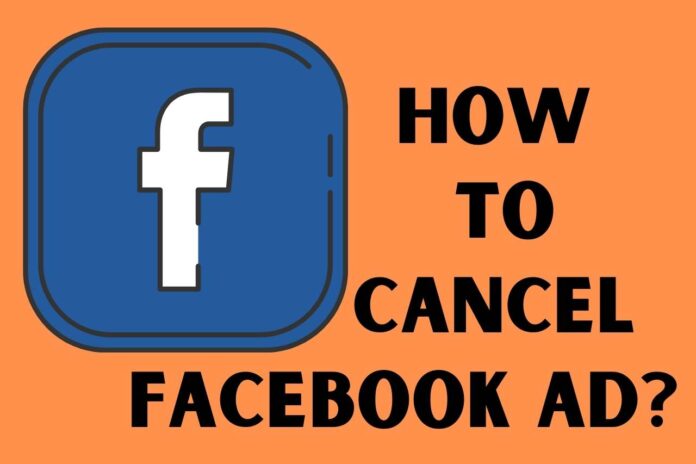Facebook ads come in videos, single posts, and messages; they pop on your phone when you are online in the app. People pay for Facebook ads to boost their business on the social platform. However, a Facebook ad cannot be a pleasant thing for most as it can be distracting when you are doing anything important. In this article, you will learn how to cancel Facebook ads to use your app without any distractions.
Facebook get paid for the ads popping on your screen, so there is no way of permanently removing ads in your settings or preventing ads from Facebook for obvious reasons the Facebook gets paid for them.
Though Facebook ads can be pretty annoying, you might have noticed that most of the ads popping up on your Facebook are related. What you search in the search bar, recent posts you’ve liked, and related ads to your field of interest and preferences, because Facebook tracks and extracts this information.
The majority of the ads are targeted to the audience’s tastes, but you might also see auto-generated ads that pop; hence Facebook has a good algorithm for promoting businesses to the audience.
How much do Facebook Ads cost?
You can use Facebook ads to boost your business. Facebook ads can cost vary on the number of audiences, likes, and industry. But a Facebook ad can cost a basic of $0.50 -$ 20 per click.
To boost a business on Facebook, you can choose the number of days you want your advertisement to display and the number of audiences. However, you can grow your business to create an impact by spending a single dollar per day.
Further, the cost of Facebook ads can reach up to $7.19 per 1000 impressions, a Facebook ad that targets an average of $1 and for downloads average of $5.

How to create a Facebook Ad?
Facebook is one of the largest social media platforms, with more than 2.4 billion users; most social media marketers believe that Facebook can boost your business through Facebook ads more than other social media platforms. Facebook also has a good algorithm as ads are popped based on browsing, where Facebook tracks your preferences and pops the ads to a targeted audience.
Creating a Facebook ad is not complicated; this can be done by following a few steps to ensure security. The ads are created by the Ads Manager tool.
Follow the below steps to create your FB ad
- Accept the non-discriminatory policy
- Go to the Ads Manager tool
- Choose the campaign goals such as traffic, reach, engagement, messages, video views, brand awareness, etc.
- Create your ad – ensure it has the necessary details
- Facebook uses your campaign goals and is directed to the creation
- When your ad is set, filter the preferences of the audience, ad schedule, and ad display per day.
- Design your ad and proceed with the payments
How To Cancel Facebook Ad?
The Facebook ad cannot be entirely removed because Facebook gets paid for the ads, but you can get rid of Facebook ads. You can install ad-blocking programs on your pc and add an extension in Chrome, Safari, or firefox, such as Adblock plus extension.
You cannot completely stop seeing a Facebook ad, but you reduce the times it pops on your screen,
- Log into your Facebook account.
- Click the three dots below your cover photo, click – Profile and Tagging settings – Now you are on the grounds.
- Scroll down the settings to find Ads
- You will see Ad preferences
- Below Ad preferences, you will see “Advertisers,” “Ad setting,” and “Ad topic” listed.
- Under advertisers, there are companies listed that you can select and hide ads.
- Go to ad settings; in this, adjust what is displayed on your screen. Turn off personalized Ads, turn off personal information to avoid taking the lead regarding your preferences, and off Meta company products.
- Finally, go to Ad topic, click settings and privacy, select settings, and click Add on the left. Notice the Data-driven – case; click the Ad topic below that you might notice topics preferred by you. Select each topic and click see less.
A more straightforward step to cancel Facebook Ad when popped is to click the symbol that shows the cross mark or three dots seen in the Ad. Then click Hide Ad and choose the reason; the Ad closes. In some cases, you might have seen “ Skip Ad” in Facebook Ad. To skip, you must wait for a few seconds, and sometimes you have to wait till the Ad ends, and sometimes you can Skip the Ad right away without waiting at all.
If You Are Interested: Read How To Find The Roku IP Address Without A Remote HERE.
How to Cancel or Deactivate my Facebook ad?
If you had your ad posted on Facebook to boost your business, but you think it’s not good enough after posting, or you need to replace it with a new one, this is how you cancel your Ad on Facebook.
Follow each step to reach your goal,
- Log into Facebook
- Go to settings
- Clicks Ads and then Ads Manager
- Click deleted add. You will have to verify your pin and the reason for deleting your account sometimes.
How To Deactivate Facebook Ad Account?
There are days you might want to take a break from your business to deactivate your Ad account temporarily; before you proceed, make sure you do not have any outstanding balances,
- Log into Facebook
- Go to business settings
- Next, go to Accounts – click Ad Accounts under business asset sections
- Choose the Ad account and click deactivate in the top right
- Now Deactivate the Ad account.
You might have entered the passcode and reason for deactivation for security reasons.
Conclusion
As seen above, Facebook uses Ads to earn extra income, which becomes the key reason there are no specific options on how to cancel facebook Ads and stop seeing Ads. Still, it can be minimized the times the Ad pops, adjust the preferences, or avoid it by hiding the Ad.
Besides, Facebook is an excellent option for entrepreneurs to boost their businesses. Facebook has more than 7 million advertisers and is used 35 minutes per day by an individual on average.
Social Media marketers, for this reason, approve the platform is excellent to boom your business.