Because it holds many of vital equipment, a computer room is an important place in most offices. This room is essential to your everyday operations, whether your firm has a specific computer lab where workers utilize computers, a data center, or a server room that holds much of the company’s important information. How to cool computer room?
Computers and other electronics, on the other hand, generate heat as they function. If there are two or fewer devices in a room, this warmth isn’t a major matter, but it may soon become a problem when there are dozens of servers or personal computers in a small space. So let’s find out the methods to cool your computer room.
Why is It Important to Keep a Computer Room Cool?
Heat is an unavoidable result of computer hardware function. However, excessive heat can cause system slowdown.
When the CPU temperature rises higher, a mechanism kicks in that decreases the performance of the PC in order to protect the chip. Heating levels put your equipment at risk, threatening applications and hardware, but at best, heat can reduce system efficiency and drastically damage performance.
Malfunctioning of the computer because of the excessive heating can decrease the lifespan of the computer.
Computer systems that operate at appropriate temperature ranges run significantly more efficiently and quickly, reducing overall strain and wear.
Furthermore, in order for computers and other devices to remain productive and in good health, the individuals who work alongside them must be kept comfortable. The criteria for computer rooms are sometimes insufficient, causing significant risks.
What is the Ideal Temperature for a Computer Room?
Between 19°C and 21°C (68F-71F) is the optimum temperature for most computers to run efficiently. The machines will begin to shut down at 35°C. Anything above 40°C is regarded as extremely hazardous to the machinery.
Keeping the proper temperature is important to keep the computer room operational. Server rooms are the core of a company’s infrastructure, and they must be properly maintained in order to operate smoothly and safely.
To avoid server components from being destroyed because of overheating, the server room’s temperature and ventilation must be monitored and maintained at the proper level at all times.
For that, you can use a thermometer to measure the room temperature of the computer room. Or you can install software to measure the temperature. Most of the devices with new servers have in-built digital thermometers which can sense the room temperatures.
How to Cool Computer Room?
Following are some of the methods to keep your computer room cool.
-
Set Up a Floor or a Ceiling Fan
While a fan will not change the actual temperature of the air in your computer area, it will keep it cool by moving warm air out and replacing it with cold air that comes from another place in the room.
-
Install Thermal Window Curtains
Thermal curtains have numerous layers that filter various forms of light and heat. If you’re having trouble keeping your computer area cool, consider putting thermal curtains covering the windows.
-
Switch to LED Lightbulbs
-
Change your Air Conditioner Filters
If you haven’t changed the A/C filters in a long time, you should think about doing so. In general, changing these out every three to six months is recommended.
-
Fix Any Cracks Surrounding your Windows and Replace them with Energy-efficient Windows
This recommendation is obviously going to be a little more expensive. If you currently have a fairly modern home, this is unlikely to be an issue, but if you live in an older structure, you may be losing a significant amount of heat through gaps in your surrounding windows.
-
Move the Device Away from Windows and Vents
Check that your system is not located near a warm air vent or in a heating place.
What are Some Ways to Reduce Heat Output from My Computer?
- Shut the Casing of your System – Because it decreases the influence of debris and dust upon the cooling fans, a closed casing keeps your system cool. Too much dust can cause your fans to slow down or stop working entirely.
- Clean the System Unit’s Fans – Dust and filth may negatively impact your fans, which are your main line of defence against high temperatures. As you open the case, there should be many fans: one on top of the CPU, one within the power supply, and possibly one or more located at the front or backside of the case. Simply turn off the pc and utilize a canned air cleaner to clean each fan. Avoid vacuuming.
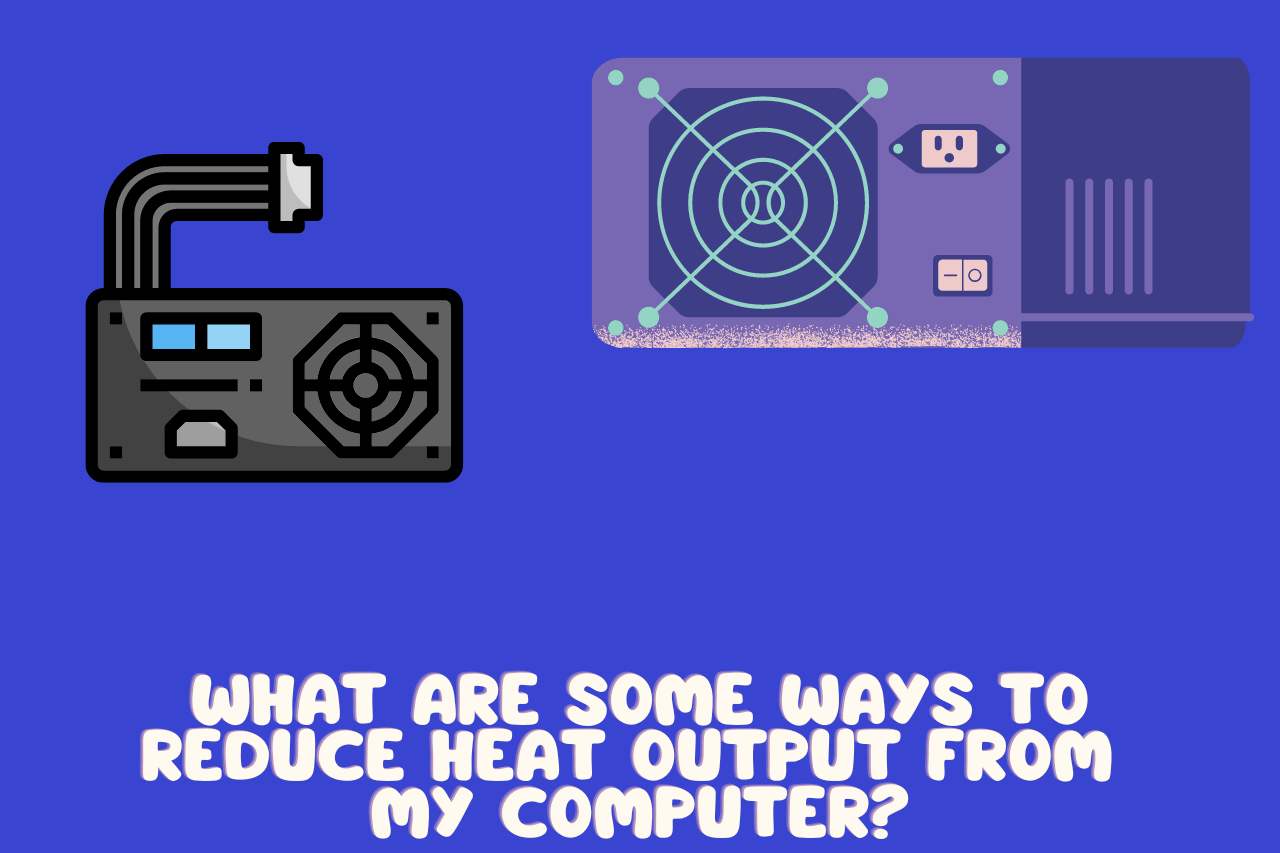
- Update the Fan on your CPU – Consider purchasing a powerful CPU fan to assist in keeping CPU temps down.
- Include a Case Fan –Adding case fans can help, as graphics cards and performance-enhancing memory produce an excessive amount of heat. Case fans that attach to the front and rear of your system can aid in enhancing airflow to your components.
- Install a Cooling Fan for the Memory of the system unit.
- Purchase a Water Cooling Kit
Can a Computer Overheat in a Hot Room?
Yes. Your computer will heat more than the room. So you should avoid that from happening. If you feel the room is warming up, switch on the fan or A/C in your room.
Also, keeping the computer in direct sunlight is a thing that you should avoid doing because it also may cause warming up the device.
However, in the summer season you should be extra careful when you use your computer. Unless, the computer will malfunction or break before you notice.
How Do I Know If My PC is Overheating?
You may notice malfunctions on the display. Or check for any warning signs will appear. Normally, the computer will shut down on its own while it is trying to stop the overheating process.
Since most servers have inbuilt thermometer, they will give out warning signals when your computer is overheating. Listen to them carefully and take necessary actions to prevent the damage.
Or you can simply download a software to detect the temperature of your computer. From that, you will be able to notice any issue with overheating.
Additionally, when the system is overheating, in order to cool down the PC, the fans in the system unit will blow harder. If you hear unusual sounds or wind blowing loudly from the fans in the system unit check your PC’s temperature.
Watch this one,
Video Credits – JayzTwoCents
You May Also Like
- How to Install Echo Wizard? (All You Need To Know)
- Sweaty Hands when Gaming? Here Is How To Deal With It
- How To Find The Roku IP Address Without A Remote – Complete Guide
