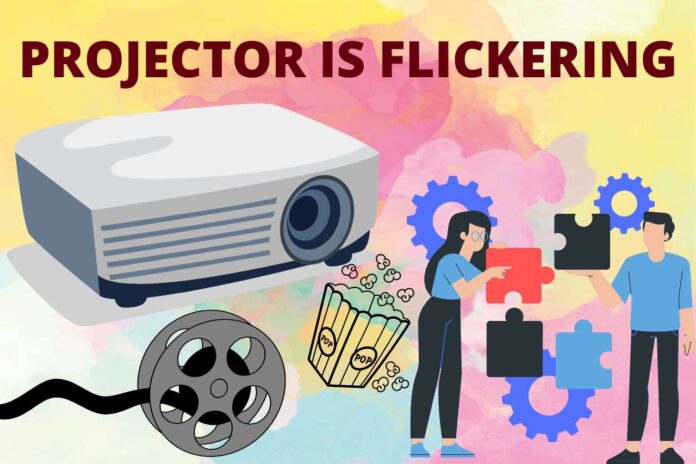The clear images are all you expect from a projector. But when there is a worn-out part or issue in the settings, the projector might start to flicker, causing unclear images. Flickering is a common issue in most lamp-based projectors, so it is worth knowing what to do when the projector is flickering.
There is nothing to worry about. You can fix this case by yourself. Today we will be discussing the potential causes of a flickering projector plus how to fix them in this blog post.
What are the Causes for a Projector to Flicker?
Let’s discuss the most noticeable issues in the projector that cause image flickering.
- Worn bulb – the bulb inside the projector can wear out over time. It comes with a couple of anodes, and they are sharp when the projector is brand-new. When you use the projector over time, the anodes of the bulb start to flatten and lose their sharpness. As a result, the arc can jump through the gap and cause instability.
- Faulty lighting components – subtle mirrors and prisms are used to make the optics of a projector. They are able to reflect light into different colors. If there are some faulty components in this system, the light is unable to pass through the projector’s lens.
- Electrical surges – if there is a faulty wire outlet, the reflecting procedure of the projector gets disturbed. And sometimes, there may be line voltage surges in your house due to electrical overload, faulty wiring, etc.
- Lower refresh rate – when there is a lower refresh rate, the projector starts to flicker. The reason why, the speed is not enough to refresh the image on the projector. It is measured in cycles per second (hertz).
- Lower Frame Rate – you also need to set the frame rate higher to avoid a flickering projector; it is measured in frames per second.
How do you Fix Projector Flickering?
After you identify the exact issue behind your flickering projector, you should take action accordingly.
If there are faulty lightning components or a damaged bulb, you should replace those items. Make sure to refer to your user manual to know the exact model you should buy for the replacement. And do not forget to reset the lamp timer after you replace it; otherwise, you will get warning messages further.
When there is an electrical surge, you are advised to use a high-quality surge protector. It can protect your projector from sudden surges. Or else, try to connect the projector using another power outlet. If the problem occurs in the previous outlet, another one will be able to solve the problem. And remember that your projector and the video source should be connected to the same power source. If not, there might be ground loops that disturb the procedure of the unit. Moreover, you need to use good-quality cable to make this connection. If there is a damaged or loose cable, there may be issues like flickering too.
And check the refresh rate of your projector; make sure to set it high to minimize flickering. If the frame rate does not fit the images, you need to match it with the video camera rate. Then there will no longer be flickering images.
How Many Years Can a Projector Bulb Last?
The lifespan of the bulb in a projector depends on the type of the bulb. If there are LED lamps, they can last up to seven years. In hours, they have the ability to work 60,000 hours. If your projector is equipped with laser light sources, it can last up to 2 years. Hourly, their working capacity is about 20,000 hours. Other ordinary lamps are made to work about 1000 hours.
When these time limits are up, you will notice some clues of a faulty bulb, especially the image flickering. In case you need to observe the status of the lamp, projector indicators like indicator lights should be checked. In addition, you will get some messages on the screen if it is time to replace the bulb.

Why is My Projector Flickering when Playing a Copied Movie?
Most of you might have this experience. When you try to play a copied movie that was formatted digitally, the image can flicker or shake. This is a result of the difference between the frame rate and copied movie. When you copy a movie, its frame rate becomes different according to the video camera. When its frame rate does not match the projector’s frame rate, the projector begins to flicker. You can fix this issue by changing the frame rate of the camera or the projector to a certain level.
Why is My Projector Flickering when Connecting to the Laptop?
The projector screen can flicker when you connect it to a laptop or iMac too. If you do not have updated the graphic card driver on your laptop, the images cannot be projected clearly. Always try to use the latest driver for good-quality images.
Another thing to remember is the outlet you use. You need to use the same power outlet to connect both your laptop and the projector. Then there will not be ground loops.
Moreover, check the condition of the cable you use. Especially the soldering cable will not work with iMac. Thus, use a compatible wire connection to avoid a flickering screen.
Can Eco Mode Cause a Flickering Projector?
Nowadays, almost every projector model comes with the eco mode, which saves power and increases the lifespan of the projector. However, this mode may disturb you when you are playing something on the projector because the lamp in your projector may not get enough power to operate clear images. Eco mode restricts the amount of power automatically. Even after you try all the above methods, sometimes the problem may still be there due to the eco mode. Thus, change the eco mode to normal mode and check the image quality. After a few hours, you can change the normal mode to eco mode again if there are no more flickers or shaking.
Continue Exploring: More Articles to Keep You Engaged